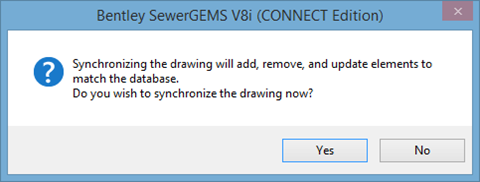Step 5: Completing the LoadBuilder Wizard
In this step, the load build template is given a label and the results are exported to an existing or new load alternative. This step contains the following controls for external data sources:
- Label—This field allows a unique label to be assigned to the load build template.
- Override an Existing Alternative—Choosing this option will cause the calculated loads to overwrite the loads contained within the existing load alternative that is selected.
- Append to an Existing Alternative—Choosing this option will cause the calculated loads to be appended to the loads contained within the existing load alternative that is selected. Loads within the existing alternative that are assigned to a specific node will not be overwritten by newly generated loads assigned to the same node; the new loads will simply be added to them.
- New Alternative—Choosing this option will cause the calculated loads to be applied to a new load alternative. The text field next to this button lets you enter a label for the new load alternative. The Parent Alternative field will only be active when this option is selected.